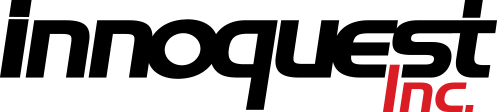PRODUCT MANUAL
SAFETY:
Use caution when probing into soil to avoid hitting buried electrical wires or other utilities.
Use caution when handling and transporting this meter since its sharp metal tip could cause damage to packaging, containers, or personal.
Always use the included tip cover when transporting the meter.
FEATURES:
Meets ASABE S313.3 Soil Compaction Standard
Automatically displays maximum compaction value when probe is extracted from the soil
Color coded display for easy compaction reference
Yellow 200-300 PSI (1400-2070 kPa)
Red 300+ PSI (2070+ kPa)
The high resolution of the electronic force sensor assures accurate compaction values in soft soils with 1/2in (12mm) cone
Measurements can be displayed in PSI or kPa
Rugged design for repeated field use, includes rubber protector for tip
Stainless steel shaft with depth marking every 4in (10cm)
Ultra-hard tool steel cone for years of service
| SOIL COMPACTION METER SPECS: | |
|---|---|
| Usable Probe Length: | 30in (76cm) |
| Range: | 0 to 825 PSI (0 to 5690 kPa) |
| Resolution: | 1 PSI (7 kPa) |
| Accuracy: | +/- 15 PSI (100 kPa) |
| Waterproof: | IP64 rating (Dust Tight/Splash Resistant) |
| Meter Size: | 35x11x3in (89x28x7.6cm) |
| Shipping Box Size: | 37x13x5in (94x33x13cm) |
| Battery: | Two (2) AA (LR6) Size Alkaline Batteries (1 year battery life) |
| Weight: | 1.9 lbs. (.6 kg) |
| Environmental: | Use: 32-120°F (0-49°C) / 0-100% RH Storage: 0-130°F (-18-55°C) / 5-90% RH |
| Construction: | Solid Machined Plastic Body, Aluminum Handle, Stainless Steel Shaft, Hardened Tool Steel Tip |
| Cone Size: | 0.505in.(12.8mm) Diameter / 30° Included Angle |
METER COMPONENTS:
1. Color Coded Bar Graph Display
2. Power Button
3. Zero Button
4. Battery Compartment In Handle
5. Splash/Dust Proof Digital Display
6. Stainless Steel Shaft with Depth Marks
7. Extra Hard Stainless Steel Tip (Replaceable)


GENERAL OPERATION:
Installing the Batteries
Remove the metal end cap on the meter’s handle with a straight screwdriver. Install two (2) new alkaline AA or LR6 size batteries with the plus (+) side of both batteries facing into the tube. Replace the metal end cap with the spring contacting the negative (-) of the last battery. When it is time to replace the batteries a low battery symbol ( ) will show on the unit’s display.
Zero Calibration
With the meter powered on, hold the meter above the ground with the shaft facing down. Press the ZERO ( ) button and continue holding the meter steady and above the ground until the zero function completes and the LCD displays a “0” value.
The compaction meter should show a zero value when suspended in air prior to taking a probing with the meter. Temperature changes, battery voltage changes, and rough handling can cause shifts in the meter’s zero point. All the above variations are easily and quickly accounted for when the zero function is complete.
Note: When the meter tip is placed on the ground the display may show a value of 5-8 PSI (34 kPa) but will show 0 PSI/kPa when suspended about the ground. This is correct and due to the weight of the meter’s head applying force to the shaft.
Changing Display Units
Pressing both buttons (POWER & ZERO) at the same time while the meter is on will change the displayed units. This change will be saved when the meter is turned off.
Power on the meter by pressing the POWER button. Zero the meter if necessary with the ZERO button. Slowly press the meter into the soil with a firm and steady pressure. Do not stop or reverse force on the meter until the desired depth has been reached. Keeping the meter vertical during the entire penetration sequence assures readings are true cone pressures and not a result of side loading on the shaft.
Penetration Rate
ASABE Engineering Practice EP542 recommends a Penetration Rate of 1.2 in./second (30mm/sec) for best accuracy.
Maximum Reading Display
The maximum compaction reading attained during the penetration will automatically display as the probe is withdrawn from the soil. The display will show “-HI-“ followed by the maximum compaction reading. This reading will show for a few seconds before the meter reverts back to its normal operation mode.
Over Force
If excessive force is applied to the meter the display will flash “9999” until the force is reduced below the meter’s upper limit.
Note
Meter will automatically shut off after 15 minutes of non-use if not turned off by the user to conserve battery power.
The meter ships with a re-usable probe tip cap. This cap can be stored in the meter’s handle while the meter is in use. The use of this probe tip cap is recommended for protecting the probe tip, personal, and vehicles during transport.
The probe tip is replaceable. It can be unscrewed from the shaft by using pliers to grip the shaft and cone respectively. The cone is attached with removable type thread locker, so some force may be required to loosen it. The probe tip should be replaced when the diameter of the cone’s base measures less than 0.490in.(12.45mm) diameter.
TROUBLESHOOTING & MAINTENANCE:
Errors
If an error message (Err2 or Err3) is displayed during the zero process, then retry the zero button and assure the meter’s shaft and tip are hanging vertically below the meter and not touching anything. If the error message continues to show after repeated zeroing attempts, then the meter must be serviced.
Clean meter head and probe shaft with a damp cloth when required.
REPAIR AND SERVICE POLICY:
Contact your local dealer for returns or repairs.